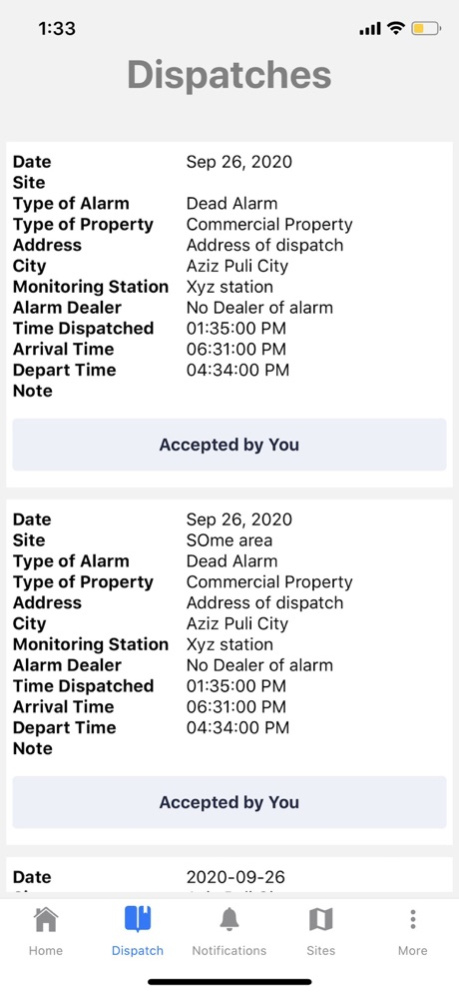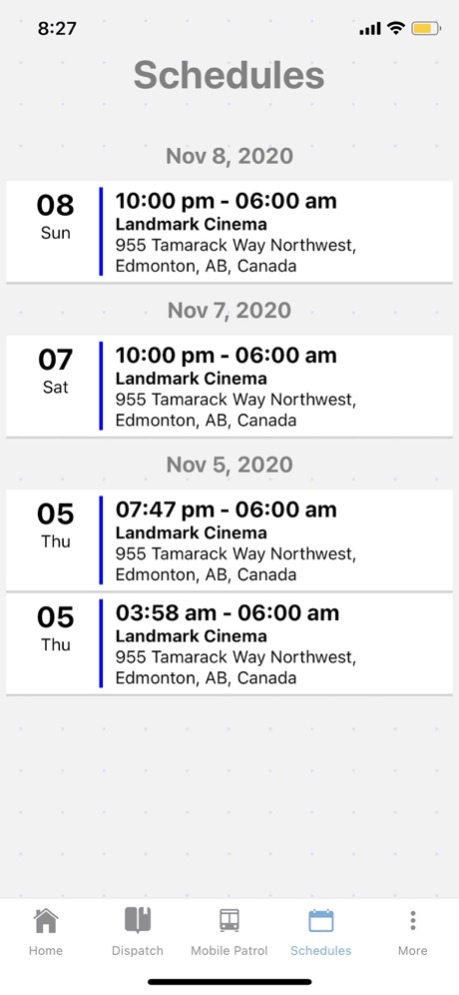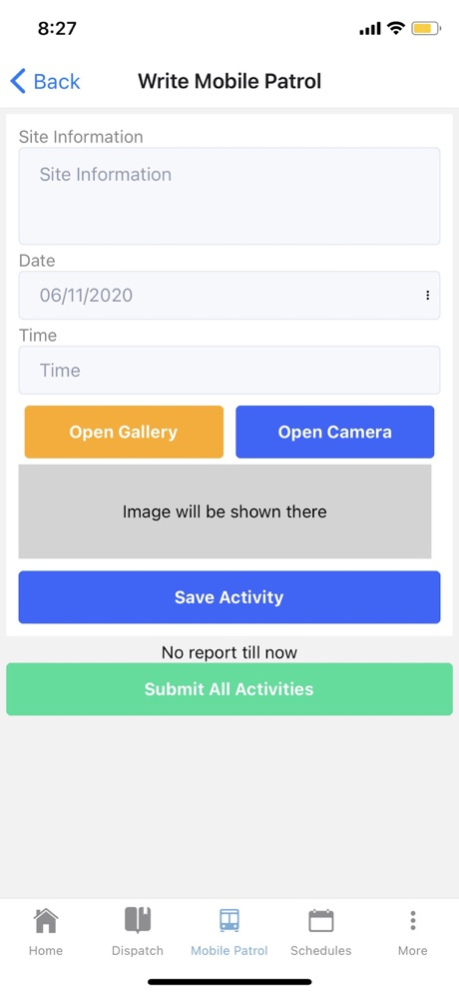Mobile Patrol 15
Continue to app
Free Version
Publisher Description
Mobile Patrol is mobile application enabling security guards to check their Schedule as well as perform duties over the site while being tracked live by concerned managers.
Some Prominent features in Mobile Patrol Guard app are listed below:
- Get weekly schedule and check status over the scheduled site.
- Access your monthly calendar for past/present and upcoming schedules.
- Performing Guard Tours scanning QR Code for checkpoints
- Panic button assistance for emergency situations
- Create maintenance activity and incident reports with our pre-designed templates
- View Site Instructions and perform Job Duties as instructed
- Assure your concerned manager about your location while Guard starts/end duty as it can be done only inside premises
- Send request for leave while on duty
- View your logged work hours via Time Sheet feature between your desired dates either weekly/bi-weekly/monthly
- Visitor CheckIn/CheckOut
- Stay up to date with notifications and alerts between our manager suite and GuardApp
- All kinds of reports management
- Navigation to sites
- Dispatches accept/decline
- Expense Management
*Continued use of GPS running in the background can dramatically decrease battery life.*
Mar 3, 2022
Version 15
Bug Fixes
About Mobile Patrol
Mobile Patrol is a free app for iOS published in the System Maintenance list of apps, part of System Utilities.
The company that develops Mobile Patrol is Ghazanfar Rehman. The latest version released by its developer is 15.
To install Mobile Patrol on your iOS device, just click the green Continue To App button above to start the installation process. The app is listed on our website since 2022-03-03 and was downloaded 0 times. We have already checked if the download link is safe, however for your own protection we recommend that you scan the downloaded app with your antivirus. Your antivirus may detect the Mobile Patrol as malware if the download link is broken.
How to install Mobile Patrol on your iOS device:
- Click on the Continue To App button on our website. This will redirect you to the App Store.
- Once the Mobile Patrol is shown in the iTunes listing of your iOS device, you can start its download and installation. Tap on the GET button to the right of the app to start downloading it.
- If you are not logged-in the iOS appstore app, you'll be prompted for your your Apple ID and/or password.
- After Mobile Patrol is downloaded, you'll see an INSTALL button to the right. Tap on it to start the actual installation of the iOS app.
- Once installation is finished you can tap on the OPEN button to start it. Its icon will also be added to your device home screen.